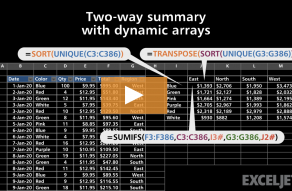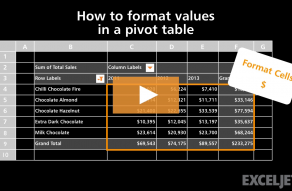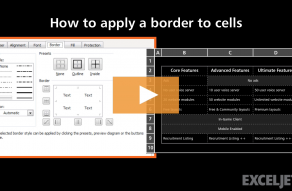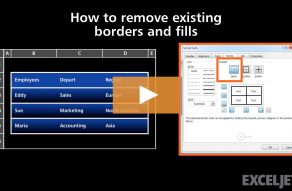When you’re working with a chart, the same shortcut will open various formatting dialogs, depending on what you have selected. For example, if you have the chart area selected, it will open the Format Chart Area dialog. If you have data bars selected, it will open the Format Data Series dialog, and so on. You can also also use this shortcut when working with shapes and smart art.
Dave Bruns
Hi - I’m Dave Bruns, and I run Exceljet with my wife, Lisa. Our goal is to help you work faster in Excel. We create short videos, and clear examples of formulas, functions, pivot tables, conditional formatting, and charts.